Resources Usage
The Usage Section in PipeOps provides a comprehensive overview of your subscription plan, resource usage, and available credits. It is designed to help you monitor and manage your server deployments, environments, team members, and overall resource consumption. In this guide, we'll walk you through the seamless process of managing your resources on PipeOps.
Accessing Resources Usage
- Open your preferred web browser and navigate to your PipeOps dashboard. You can use the direct URL: https://console.pipeops.io/auth/signin.
- Once logged in, click on the "Usage" button at the top center of your screen.
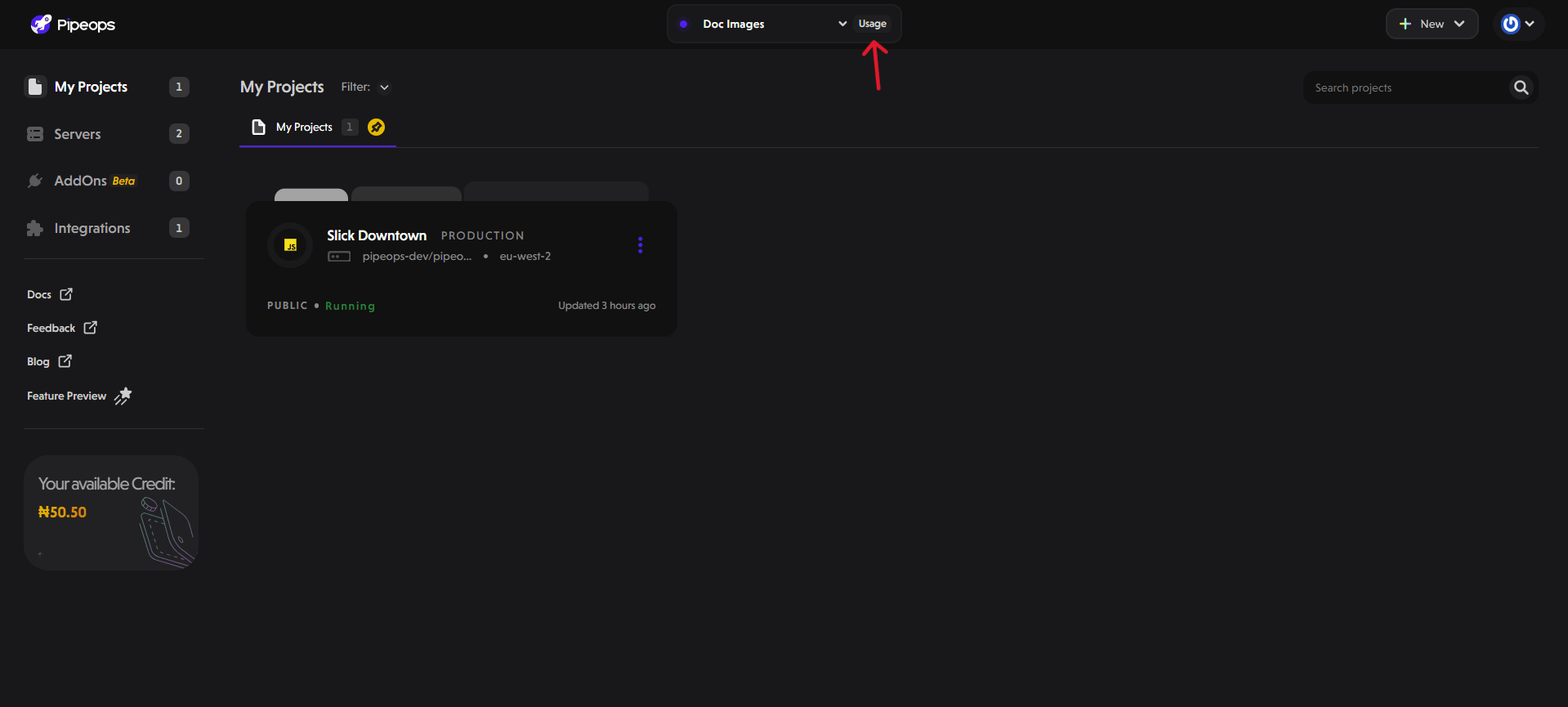
- Alternatively, you can click the power-like button at the top right end of the screen. Select "Usage" from the dropdown.
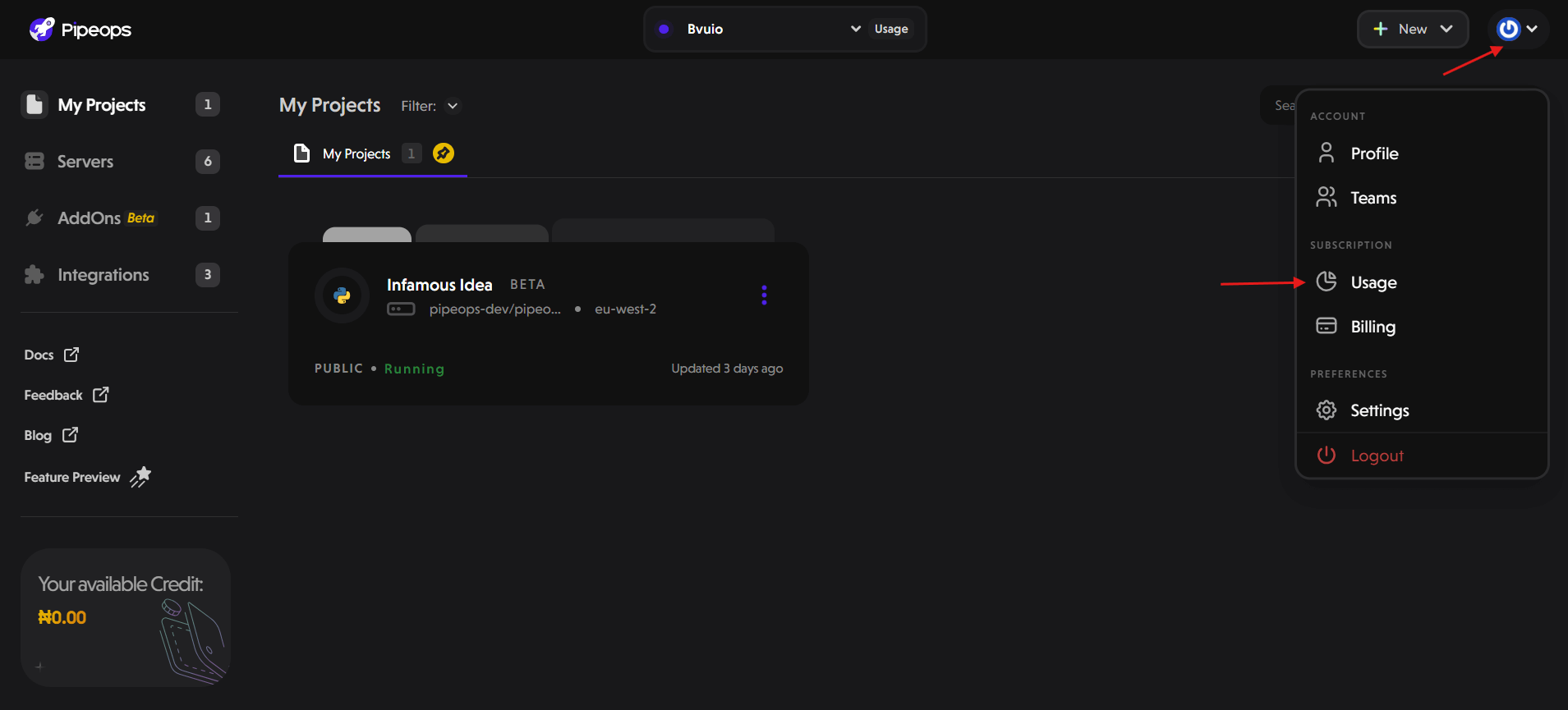
Active Subscription
The Active Subscription tab provides a high-level summary of your current subscription plan and usage limits. Key components include:
-
Servers: These are the backbone of your operations on PipeOps. You can view the number of servers created versus the maximum allowed by your plan.
-
Environment: This section shows you the total environments created across all projects.
-
Team Members: Here, you can see the number of team members added versus the maximum allowed. You can always increase your team seat count by doing the following:
- Click the "top up" button close to team members.
- In the modal that appears, select the number of team seats you want.
- Click the "proceed to pay" button to complete your purchase.
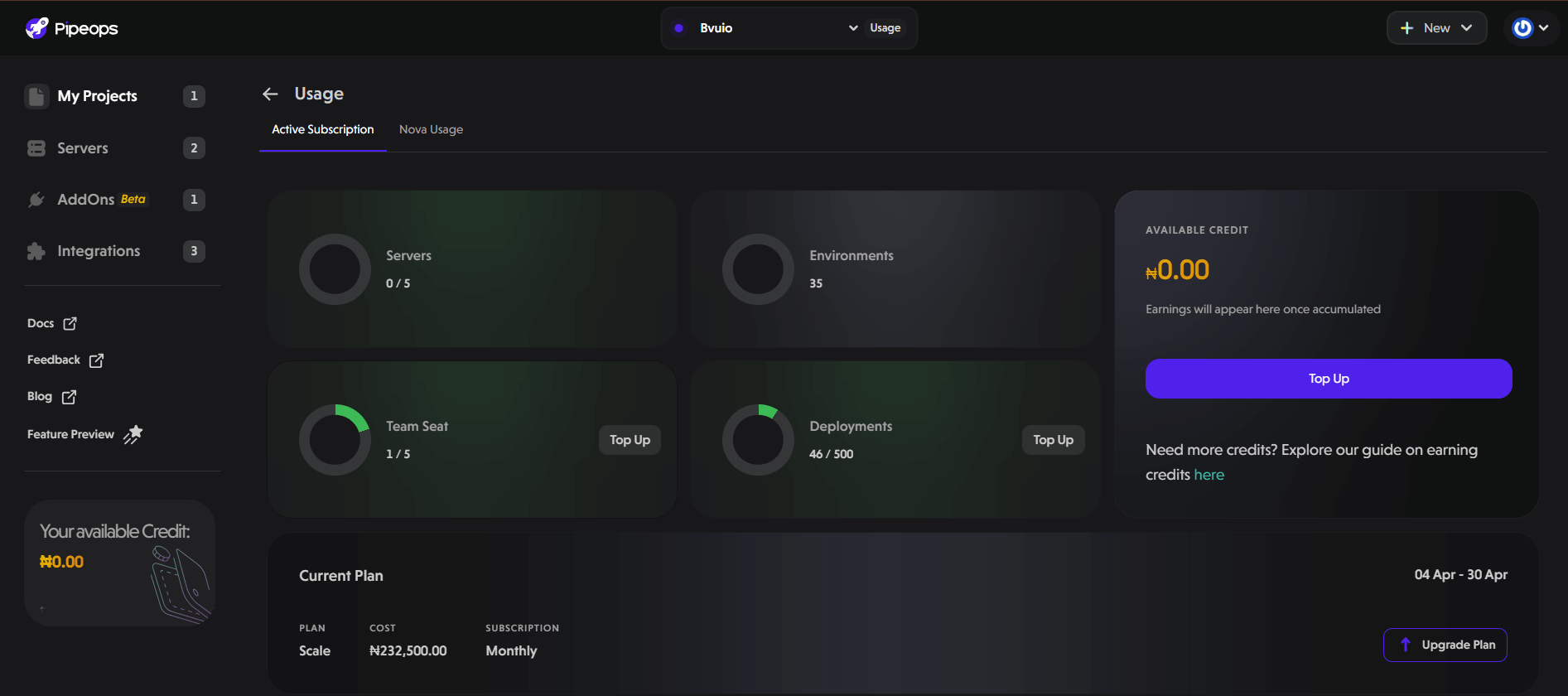
-
Deployments: Monitor the number of deployments you have made versus the total number available.
-
Available credit: This section displays your available credits. Users can click the "Top Up" button to buy additional credits if needed. You can also apply for free credit by clicking the "Apply here" link.
-
Current Plan: Here, you can view your active subscription tier (e.g., Scale, Growth, or Custom). It also displays your billing cycle. To upgrade your plan, click the "Upgrade Plan" button.
Nova Usage
The Nova Usage tab provides detailed insights into resource consumption for servers deployed via PipeOps Nova. Key components include:
-
Period Selector: Use the dropdown menu to filter usage data by time periods (e.g., 1 month, 15 minutes). This allows you to analyze resource consumption over specific durations.
-
Server Selector: Use the dropdown menu to filter usage data by server. This allows you to analyze resource consumption for a particular server.
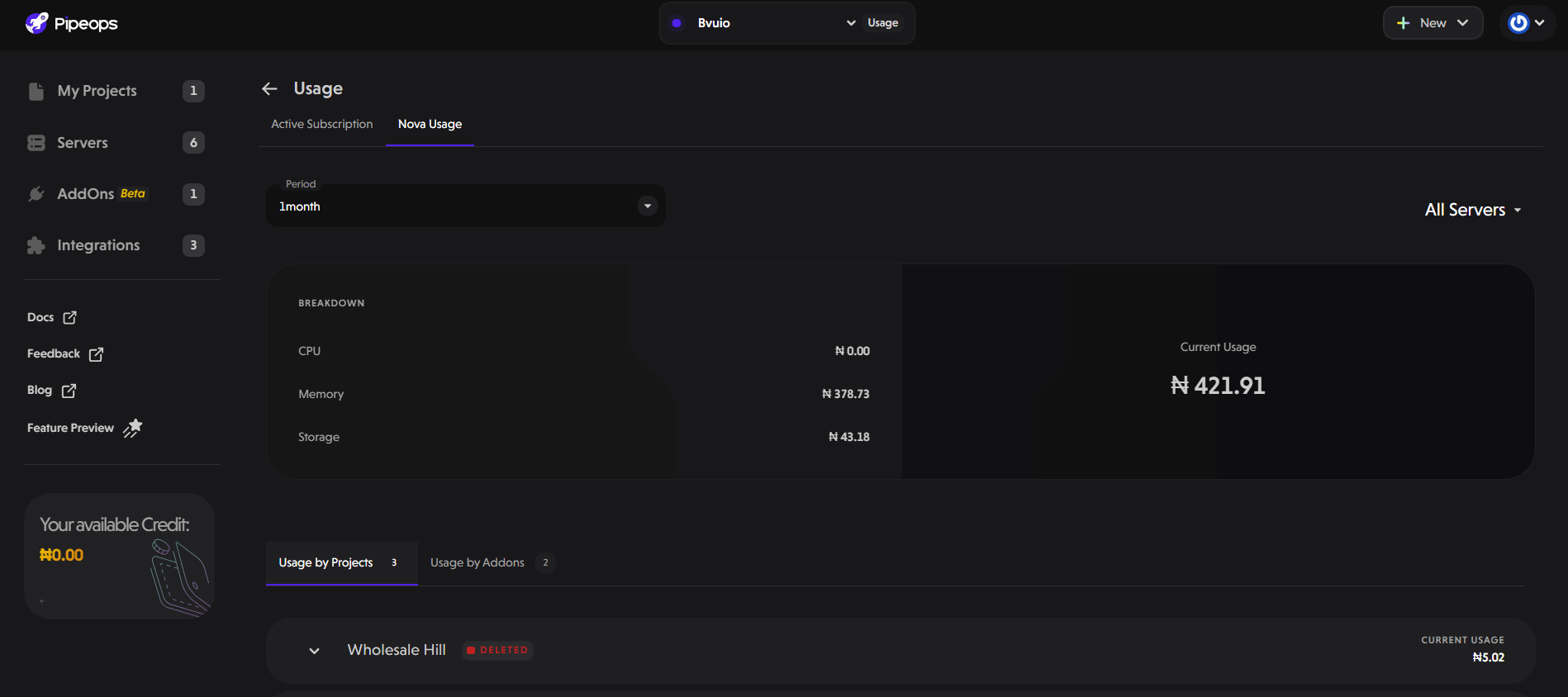
-
Usage Breakdown: This section prominently displays the total cost incurred. It also provides a breakdown of resource consumption. You can view detailed metrics for:
-
CPU: Current CPU usage and associated cost.
-
Memory: Memory usage in MB and its cost.
-
Storage: Storage consumption and its cost.
-
By leveraging these insights and functionalities, you'll be able to effectively monitor resource consumption, optimize your deployment strategies, and streamline your project management process with PipeOps.