Generate Huawei credentials
Creating a Huwei credentials is required to connect your Huawei Account to PipeOps. The followings steps would highlight how to generate the credentials to be securely added on PipeOps platform.
-
Create a new IAM User by clicking on the "Create User" button by the top right of the page.
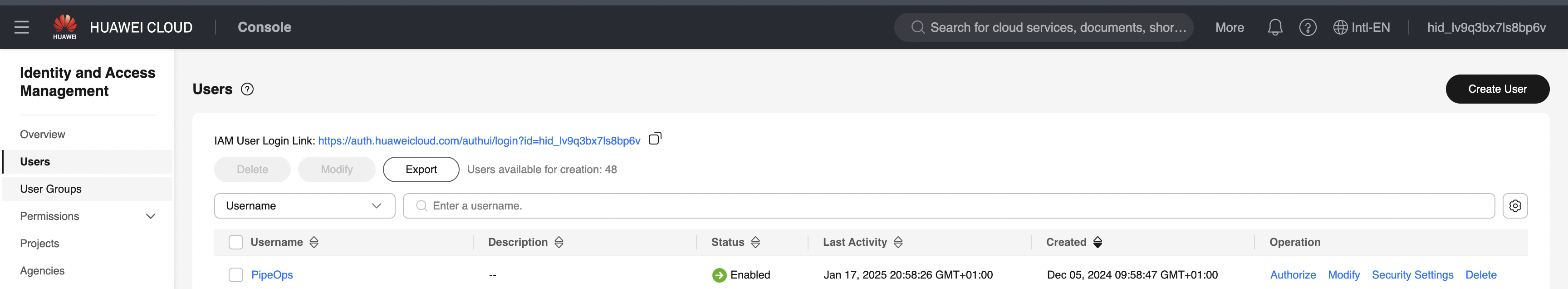
- Provide a unique username e.g PipeOpsIAMUser and ensure the followings
- Allow "Access Type" to be Programmatic access
- Enable "Management console access"
- Credential Type should be enabled to use Access key
- Login Protection enabled
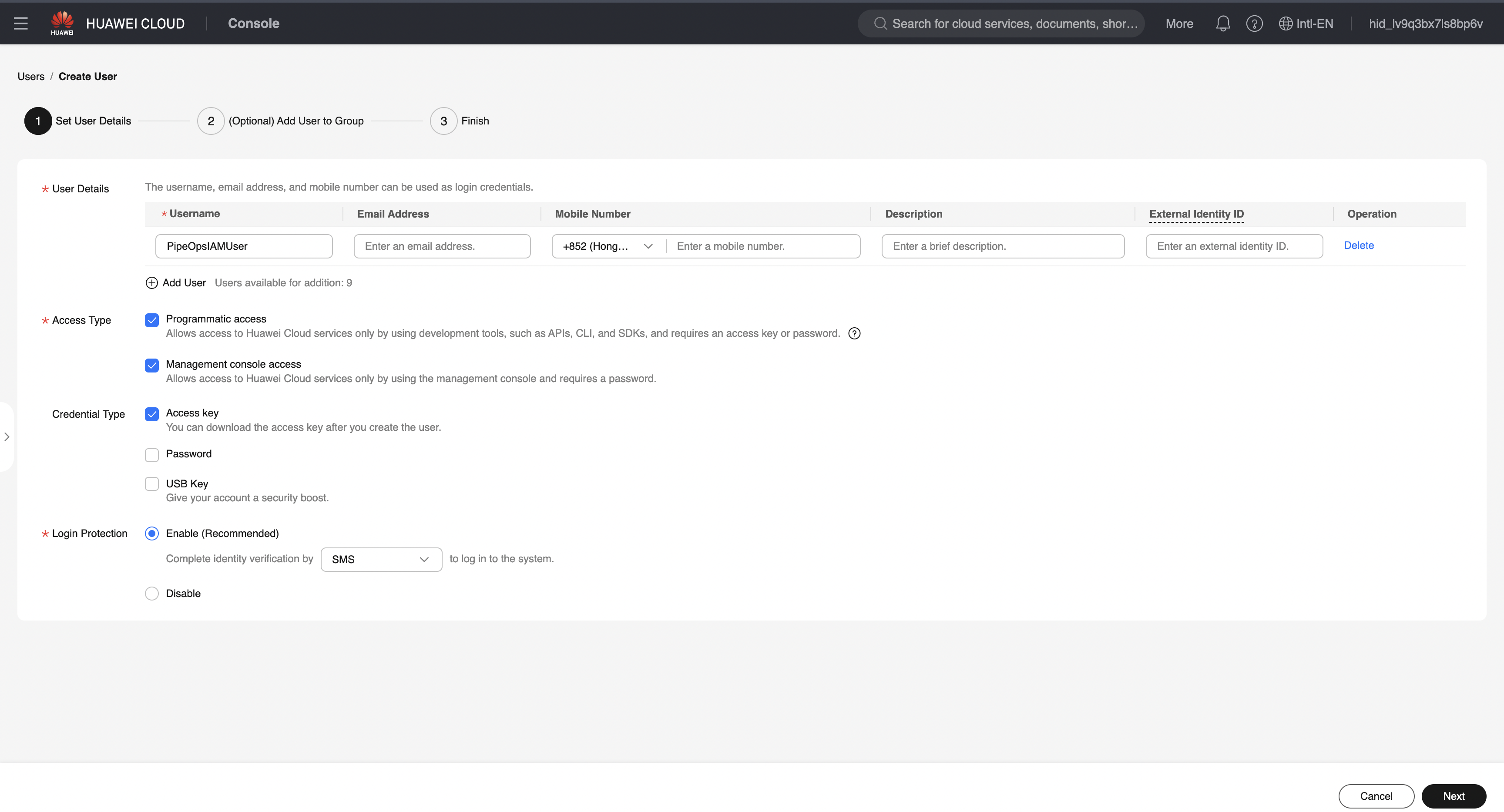
Click on the "Next" button at the bottom right of the page.
- Select the check box for admin "Full permissions" and click the "Create" button at the bottom right of the page.
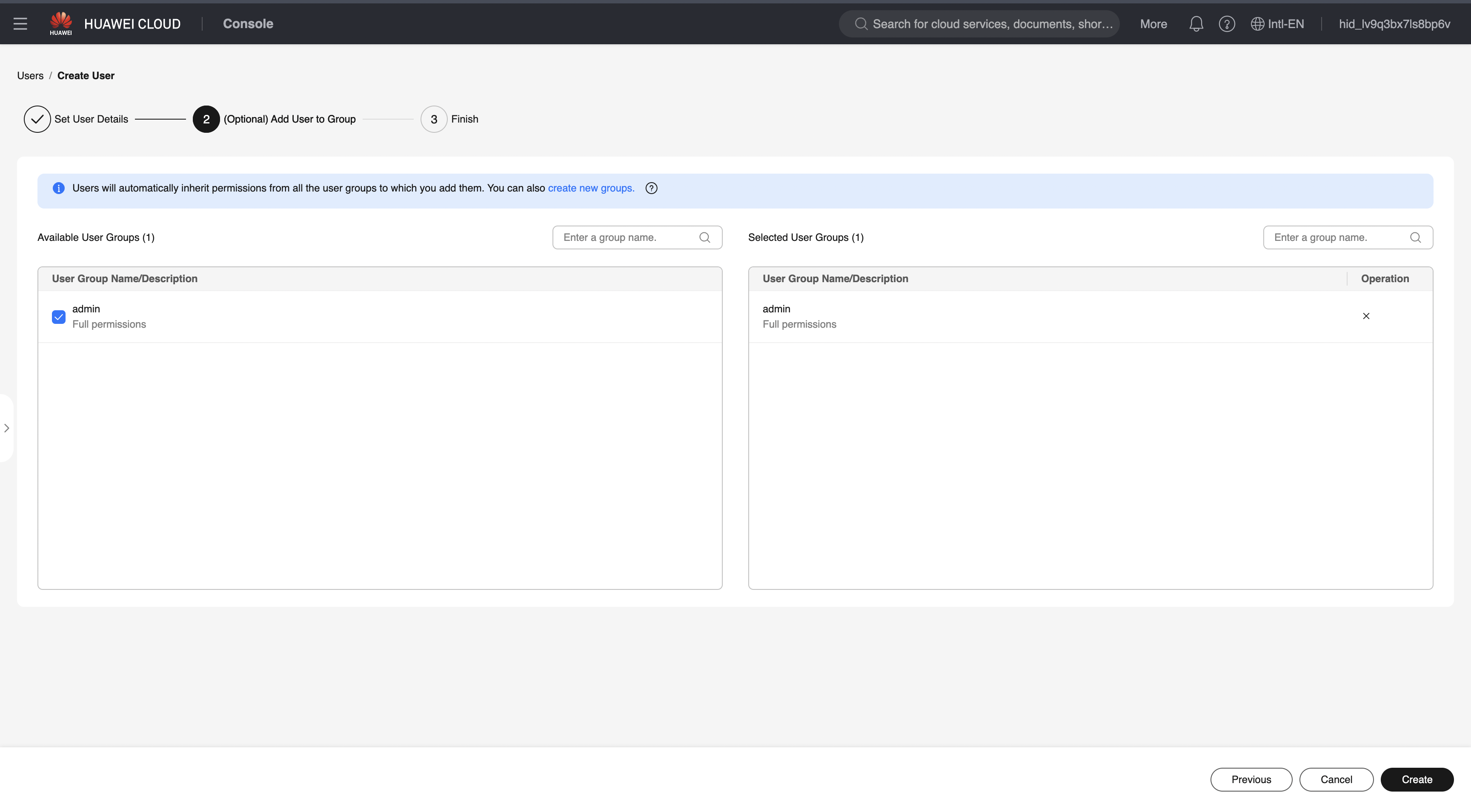
- Ensure you download the created credentials which is a CSV file, by clicking the "OK" button first and "Download" button . The CSV contains your "User Name", "Access Key Id" and "Secret Access Key".
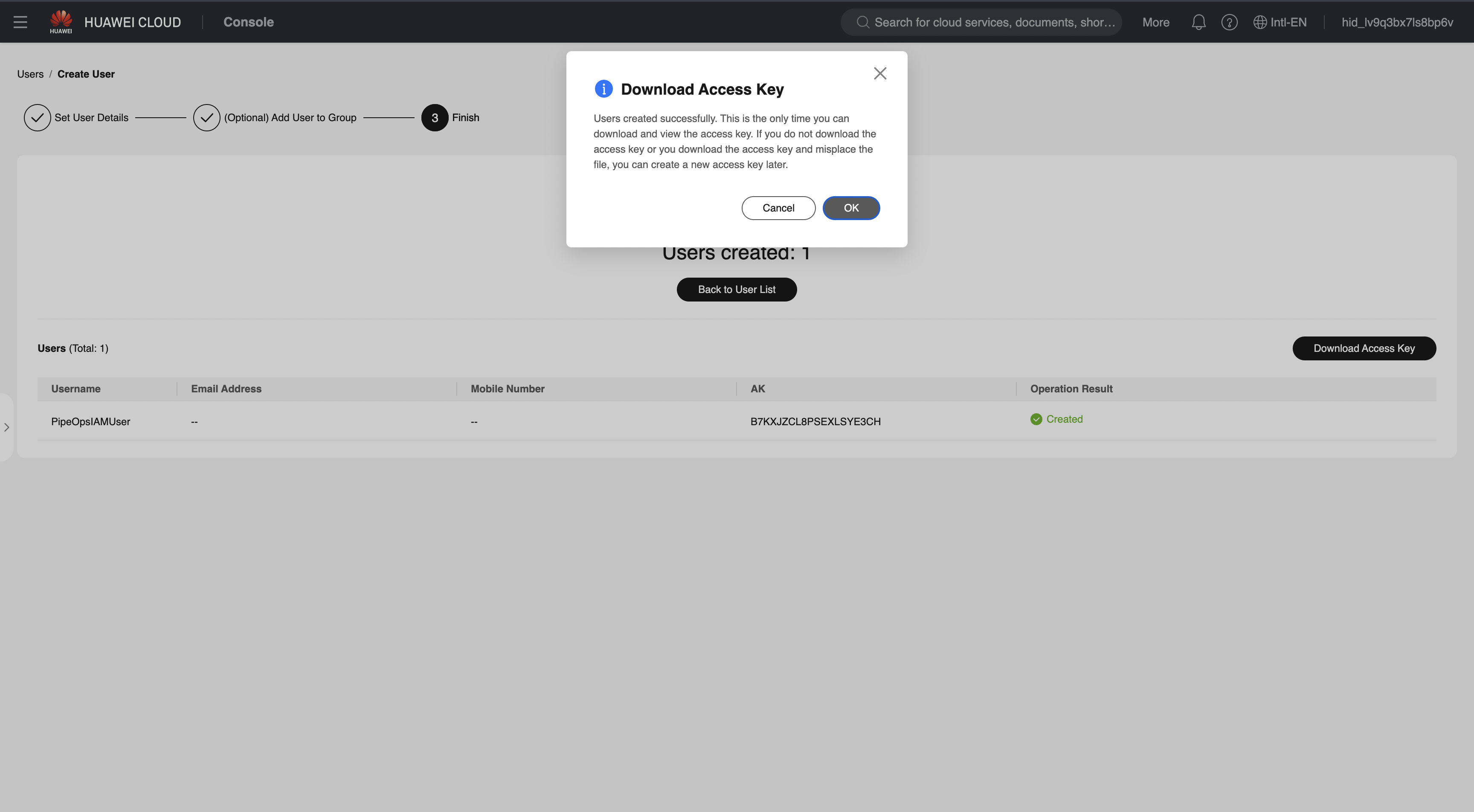
Congratulations you have successfully created your Huawei credentials.