Logs And Events
This documentation offers an extensive guide to navigating and leveraging the logging and event functionalities within PipeOps. With PipeOps, you gain effortless access to intricate logging details and insightful event management, empowering you to streamline troubleshooting processes and enhance system performance effectively.
Accessing Logs
To access add-on logs:
- Navigate to your add-on's details page on PipeOps.
- Click on the "Logs" tab to access the add-on logs dashboard.
Logs are detailed records of system activities and events occurring within an add-on's environment. These logs provide valuable insights into the operation, performance, and health of the add-on, facilitating troubleshooting, monitoring, and analysis processes.
Logs are classified based on timeline and severity levels, and users can search for specific activities or events. PipeOps provides several features to help users leverage logs effectively:
-
Timeline View: PipeOps offers a timeline view of logs, allowing users to track the sequence of events and identify any patterns or trends. This feature is particularly useful for diagnosing issues that may span multiple stages of the add-on.
-
Search Functionality: PipeOps includes a powerful search function that lets users quickly find specific log entries. Whether troubleshooting an error or auditing system activities, the search feature streamlines the process and saves time.
-
Customization Options: Users can customize log settings in PipeOps to tailor the display according to their preferences. This includes filtering logs based on specific criteria, adjusting the level of detail shown, and setting alerts for critical events.
-
Follow: Enable "Follow" to automatically scroll to the latest log entries as they are generated.
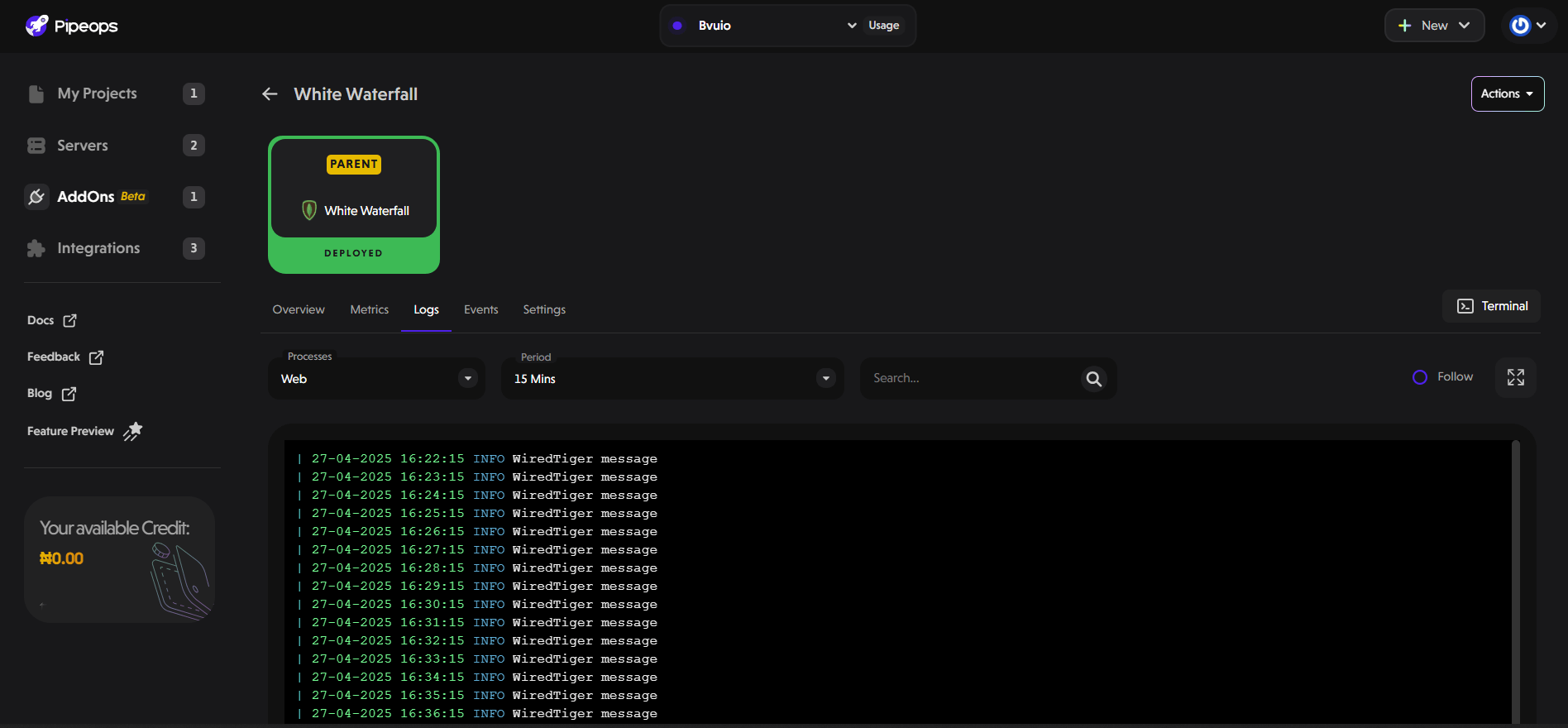
Accessing Events
To access add-on events:
- Navigate to your add-on's details page in PipeOps.
- Click on the "Events" tab to access the add-on events dashboard.
Events refer to significant occurrences or incidents within an add-on's environment. These events offer insights into system performance and security.
They are categorized by severity levels, allowing you to prioritize your response accordingly. PipeOps provides several features to help users make the most of events:
-
Severity Classification: PipeOps categorizes events into different severity levels, such as normal and warning. This helps users prioritize their responses and allocate resources efficiently, focusing on resolving critical issues first.
-
Real-time Notifications: PipeOps delivers real-time notifications for important events, keeping stakeholders informed about significant developments as they occur. Whether a critical error or a system status update, PipeOps provides timely alerts.
-
Actionable Insights: Events in PipeOps provide actionable insights into system performance and security incidents. Analyzing event data helps users identify areas for improvement, implement proactive measures, and optimize workflows.
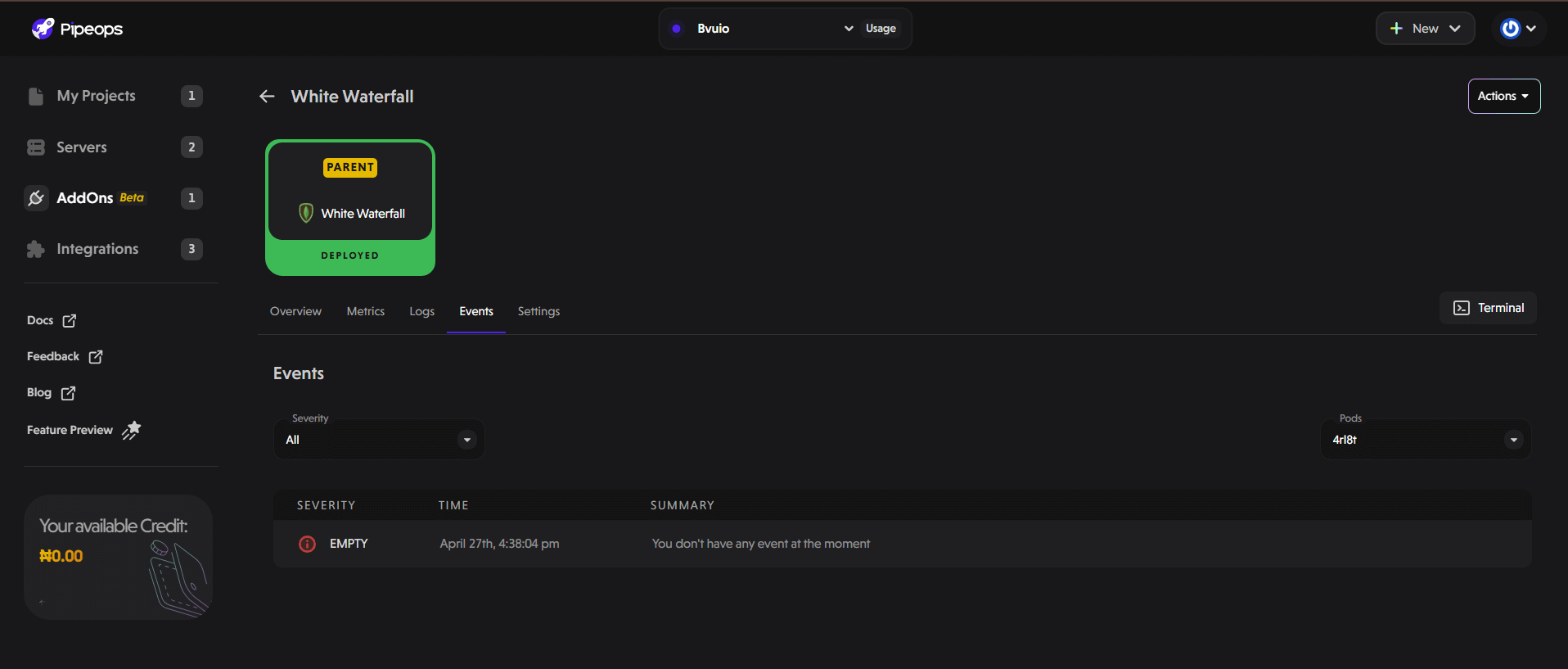
In summary, the Logs and Events sections in PipeOps provide comprehensive insights into the activities and performance of your deployed add-ons. By leveraging these features, you can efficiently troubleshoot issues, monitor performance in real-time, and gain valuable insights into the operational history of your add-ons.