Addon Terminal
Welcome to the guide for PipeOps' Add-on Terminal feature! With the Add-on Terminal, you can access your add-on's command line interface directly. This empowers you to execute commands, manage resources, and streamline workflows effectively. This guide covers the basics of using the terminal, accessing it within your add-on, and working with different terminal types and pods.
Prerequisites
Before delving into working with the terminal, ensure you have the following prerequisites:
- A PipeOps account. Use the link here to sign up on PipeOps if you do not currently have an account.
- A deployed add-on.
Accessing the Terminal
The terminal provides users with direct access to the command line interface of their add-ons.
Accessing the terminal in PipeOps is straightforward:
- Navigate to your add-on's main page in PipeOps.
- Click on the "Terminal" tab to access the add-on terminal dashboard.
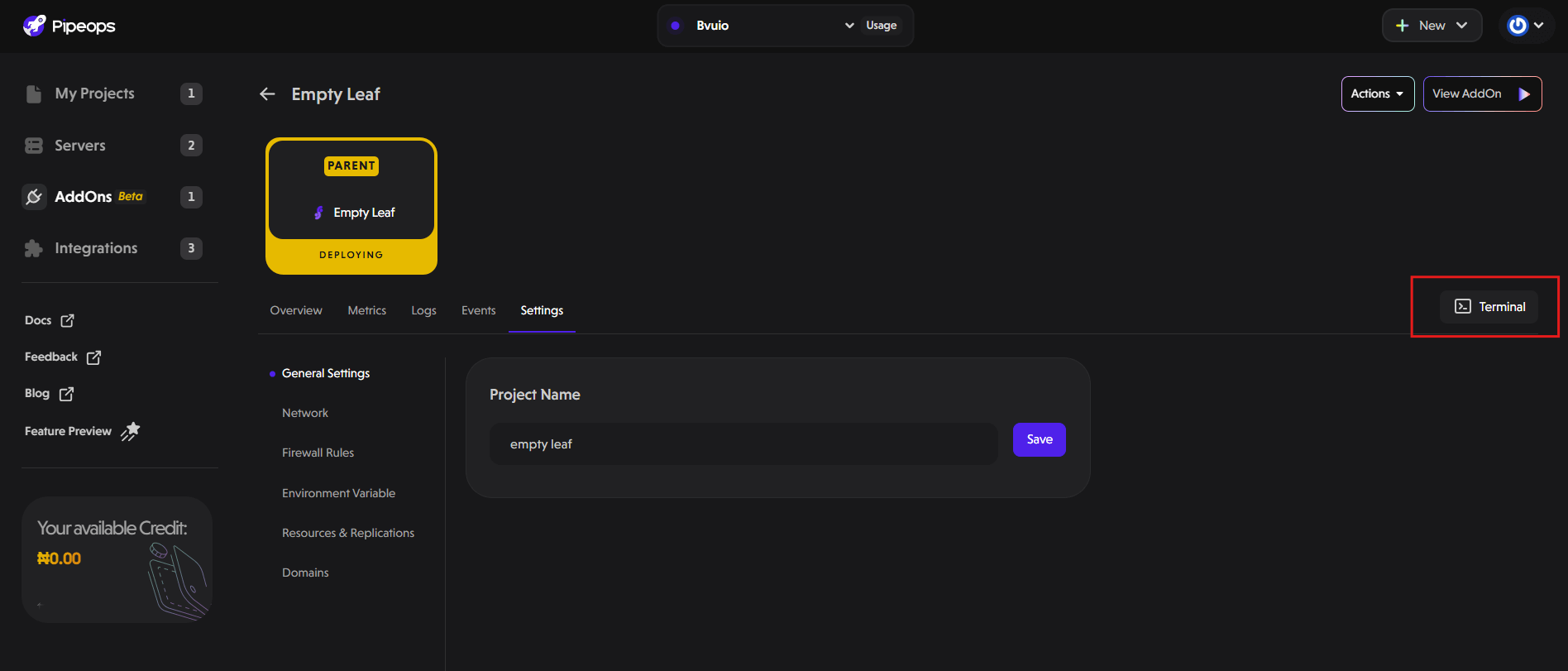
Terminal Pods
The terminal is associated with specific pods within the add-on's environment, allowing users to execute commands within the context of a particular pod.
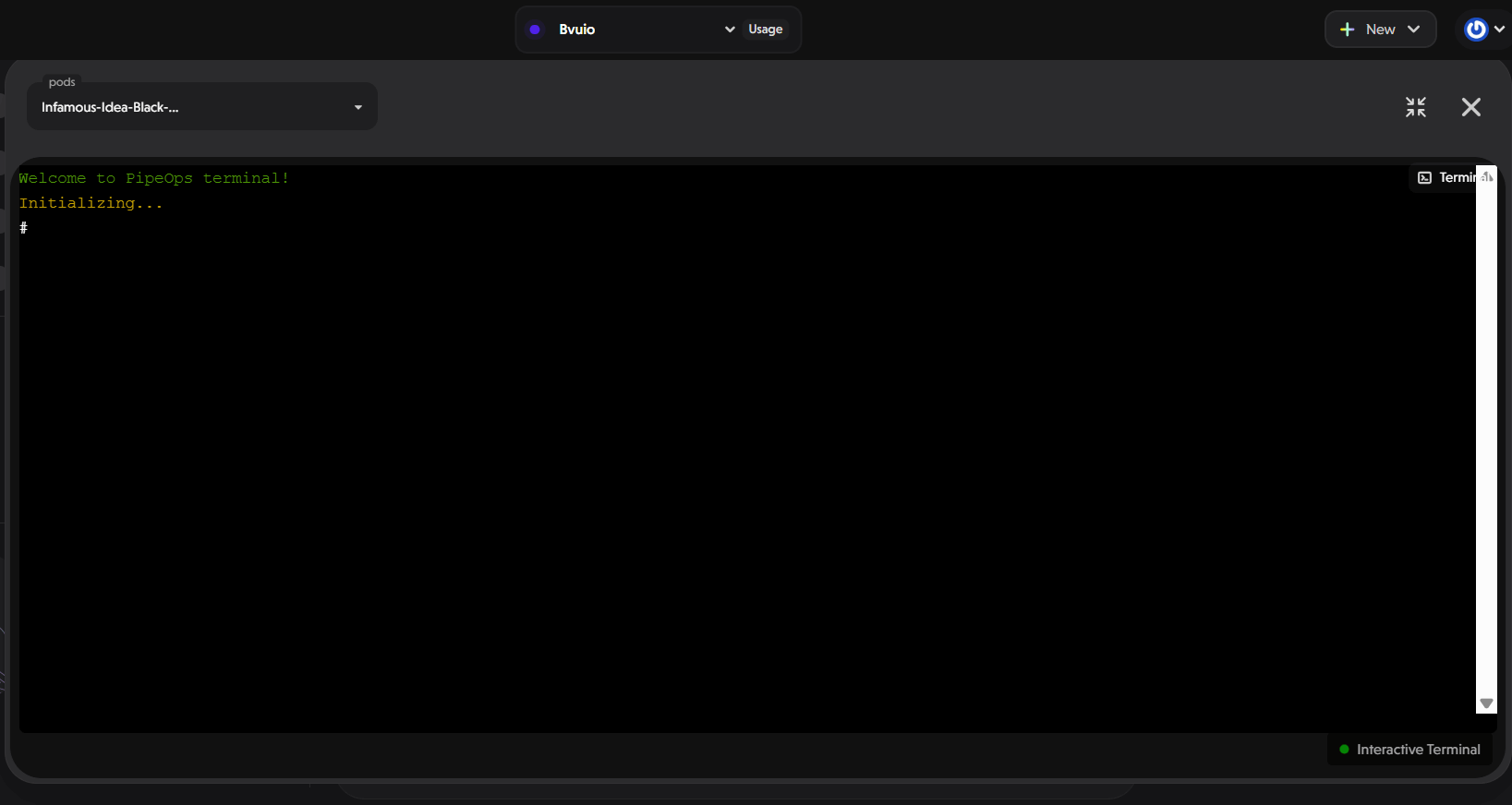
Working with Commands
Once inside the terminal, users can run a wide range of commands to manage their add-on effectively. Some commonly used commands include:
- ls: List directory contents.
- pwd: Print the current working directory.
- df: Display disk space usage.
- du: Estimate file space usage.
Users can execute these commands and more to inspect files, manage directories, monitor resource usage, and perform various administrative tasks within their add-on's environment.
The best part is that the terminal feature includes a convenient selection of commonly used commands, each accompanied by a description of its functionality. This makes it easy for users to find and execute commands, even if they don't remember the exact name. Some of these pre-added commands include PS, FREE, DU, and PRINTENV, providing users with essential tools for managing their add-ons effectively.
Benefits of the Terminal Feature
- Efficient Resource Management: The terminal provides direct access to add-on resources, allowing users to manage files, directories, and system processes efficiently.
- Streamlined Workflow: By executing commands directly within the add-on's environment, users can streamline their workflow and perform tasks without switching between different interfaces or platforms.
- Enhanced Control: With access to the command line interface, users have greater control over their add-on's environment, enabling them to troubleshoot issues, install dependencies, and customize configurations as needed.
In summary, the terminal feature in PipeOps offers a powerful interface for managing add-ons, enabling users to execute commands directly within their add-on's environment and streamline their workflow effectively. Whether inspecting files, monitoring resources, or performing administrative tasks, the terminal provides a versatile and efficient tool for add-on management.