Server Settings
Welcome to the guide for PipeOps' Server Settings feature.
This feature allows you to customize alert notifications for your server's resource usage. Configuring these alerts helps you stay informed about important updates and threshold breaches, enabling proactive management of your environment.
Accessing Server Settings
- Navigate to the "Servers" section.
- Select the server you want to configure alerts for.
- Click on the "Settings" tab.
Configuring Alert Notifications
The Alert Notification settings enable you to set thresholds for resource usage and receive timely alerts when those thresholds are exceeded. You can configure alerts for the following resource types:
- Memory usage
- Storage usage
- CPU usage
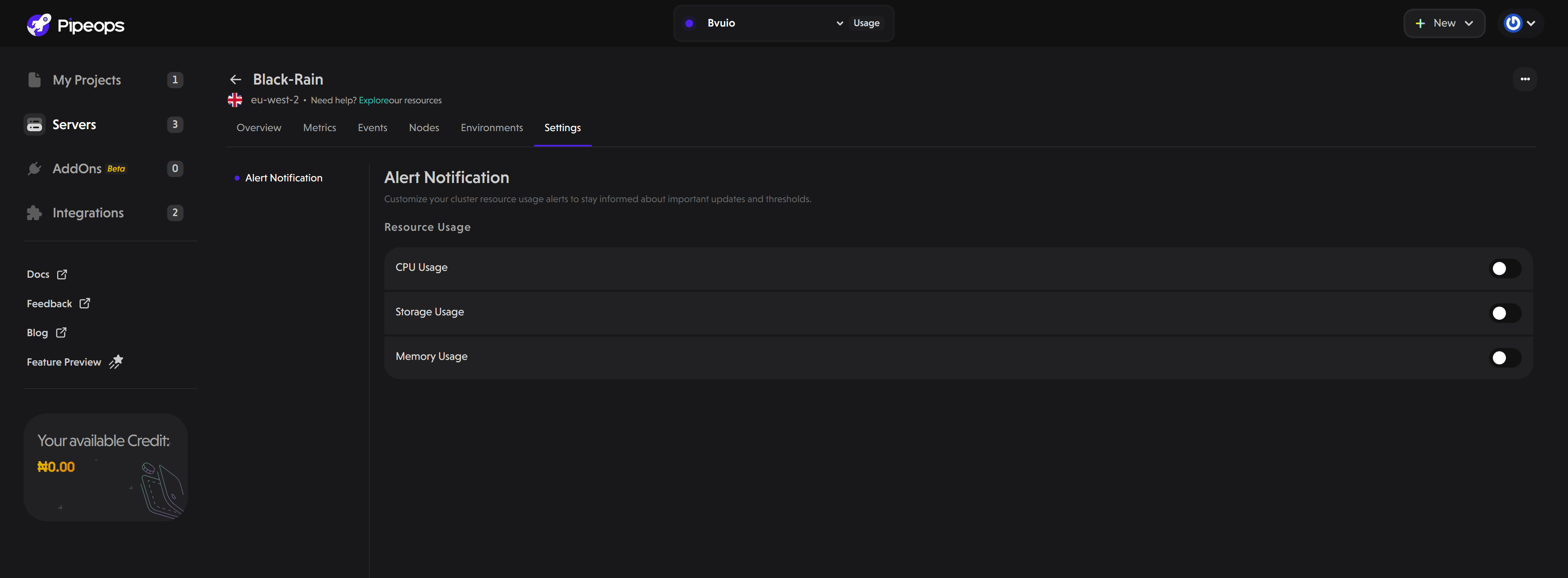
Each category has a toggle switch that is initially set to "Off." This means no alerts are configured by default. To activate alerts for any resource type, simply toggle the switch to the right. Once activated, additional fields will appear for setting thresholds and durations.
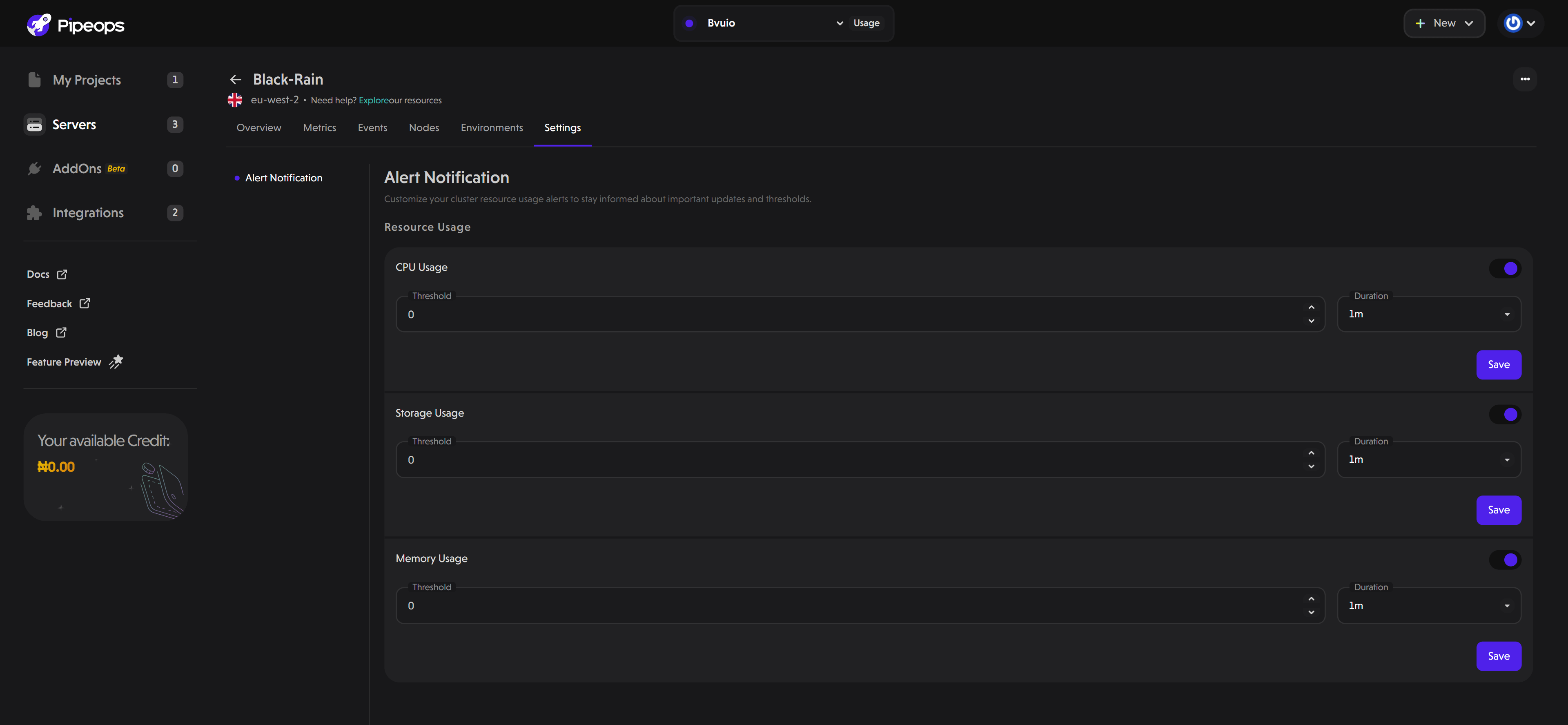
Memory Usage
To enable alert notification for memory usage, follow these steps:
- Set a threshold value.
- Specify a duration from the dropdown menu to determine how long the threshold must be exceeded before triggering an alert. Options range from 1 minute to 60 minutes.
- Click save to confirm changes.
Storage Usage
To enable alert notification for storage usage, follow these steps:
- Set a threshold value.
- Specify a duration to determine how long the threshold must be exceeded before sending an alert. Options range from 1 minute to 60 minutes.
- Click save to confirm changes.
CPU Usage
To enable alert notification for CPU usage, follow these steps:
- Set a threshold value.
- Specify a duration to determine how long the threshold must be exceeded before sending an alert. Options range from 1 minute to 60 minutes.
- Click save to confirm changes.
Benefits of Server Alert Notifications
- Granular Control: Each resource type (Memory, Storage, CPU) has independent settings for thresholds and durations.
- Real-Time Updates: Alerts are triggered when thresholds are exceeded for the specified duration, ensuring timely notifications.
- Intuitive Interface: The toggle switches and input fields make it easy to customize and manage alerts.
By configuring these settings, you can proactively monitor your server's health and address potential issues before they escalate.